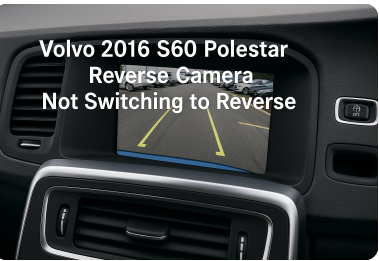Reverse cameras have become an essential safety feature in modern vehicles, helping drivers back up safely by displaying a clear view of what’s behind them. The 2016 Volvo S60 Polestar, known for its performance and safety, includes a reverse camera system integrated with its infotainment system.
However, some owners have reported an issue where the reverse camera does not automatically switch on when the car is shifted into reverse. This issue can be frustrating and potentially dangerous if not addressed promptly.
This guide will walk you through everything you need to know about the Volvo 2016 S60 Polestar reverse camera not switching to reverse, including how the system works, what can go wrong, and most importantly, how to fix it.
Understanding the Reverse Camera System in the 2016 Volvo S60 Polestar
The reverse camera system in the 2016 Volvo S60 Polestar is designed to activate automatically when the gear lever is moved into reverse. This camera is mounted near the rear license plate and connected to the infotainment system display inside the cabin. The system relies on several components working in harmony:
- Rear-view camera sensor
- Infotainment unit (Sensus)
- Transmission gear sensor
- Camera wiring harness and connectors
- Software configuration
When functioning properly, the camera should display a live video feed within one second of shifting into reverse. If the system fails to activate, there’s typically a breakdown in one or more of these components.
Common Symptoms When the Reverse Camera Fails to Switch
When the reverse camera malfunctions, the symptoms are usually easy to spot. Some of the most common complaints include:
- Nothing happens when shifting into reverse.
- The screen remains black or blank.
- The screen displays a static image.
- An error message such as “Camera temporarily unavailable” appears.
- The camera works only intermittently or with a delay.
What Causes the Reverse Camera Issue?
The root cause of the Volvo 2016 S60 Polestar reverse camera not switching to reverse can be traced to a few main areas. Below are detailed explanations of the most likely culprits.
1. Software Issues
The reverse camera depends on Volvo’s Sensus infotainment software. If this software is outdated or corrupted, the camera may fail to trigger properly. Software bugs can also prevent the gear position sensor from communicating with the camera activation logic.
2. Faulty HardwareThe hardware components—especially the camera and its connectors—can degrade over time. Water ingress, road debris, and physical damage can lead to failures. If the wiring harness connecting the camera to the system is loose or frayed, the system might not receive a proper signal to activate.
3. User Settings Misconfiguration
Sometimes, the problem is due to changes in system settings. Within the Sensus system, users can disable auto-reverse activation manually. If this setting is off, the camera won’t activate unless manually turned on using the CAM button.
4. Environmental Factors
Temperature extremes can impact electronics. Freezing weather might cause condensation inside the camera, while intense heat may cause temporary malfunctions in the infotainment unit.
How to Diagnose the Problem
If you’re experiencing the issue, a few diagnostic steps can help identify the cause before heading to the dealership.
Step-by-Step Diagnostic Actions:
- Check Camera Settings:
Go to the camera view in the Sensus system and press the “OK/MENU” button. Make sure the “Auto Reverse Activation” setting is enabled. - Manual Camera Test:
Press the “CAM” button to manually activate the camera. If it works, the issue is likely in the automatic activation setting or gear sensor. - Inspect the Camera:
Look at the rear of your car to make sure the camera is clean and not physically damaged or obstructed. - System Reset:
Hold the “HOME” button on the infotainment system until the Volvo logo reappears. This resets the system and can resolve minor glitches. - Check for Software Updates:
Visit a certified Volvo service center to have your vehicle’s software checked and updated if necessary.
Troubleshooting and Solutions
Once the issue has been diagnosed, here are some possible fixes depending on the root cause:
Software-Related Fixes
- Install the Latest Software Updates: Software patches released by Volvo often resolve bugs, including reverse camera issues.
- Factory Reset the Infotainment System: This resets all settings, including camera configurations, and can solve unintentional changes.
Hardware Repairs
- Replace the Camera Unit: If the camera is physically damaged, it needs to be replaced.
- Inspect and Repair Wiring: A mechanic can examine the wires for wear or disconnection and repair them as needed.
Settings Adjustment
- Enable Auto-Reverse Activation: This setting is crucial for automatic camera activation. Turn it on via the infotainment screen.
- Reset to Factory Camera Settings: This ensures all configurations are restored to default.
Professional Help
If these fixes do not work, it’s time to consult a certified Volvo technician. They can run a full diagnostic using dealership tools and pinpoint the issue. Here is what you can expect:
| Service | Estimated Cost (USD) | Warranty Coverage |
|---|---|---|
| Software Update | $100 – $200 | Often covered |
| Camera Replacement | $300 – $600 | May be covered |
| Wiring Repair | $150 – $300 | Not typically covered |
| Full Diagnostic | $120 – $180 | Usually not covered |
Preventive Tips for Long-Term Functionality
Keeping your reverse camera in working condition doesn’t require much effort. Here are a few things you can do regularly:
- Update software during scheduled maintenance.
- Clean the camera lens once a week to remove dirt and debris.
- Avoid high-pressure washes that may damage camera seals.
- Have wiring inspected during your annual service.
Conclusion
Dealing with a Volvo 2016 S60 Polestar reverse camera not switching to reverse can be annoying, but it’s often easy to fix with the right knowledge. Whether the problem lies in software, hardware, or settings, this guide offers clear steps to help you get your system back in working order. Always start with the basics—like checking settings and cleaning the lens—before moving on to more complex solutions.
If all else fails, don’t hesitate to visit a Volvo dealership. Keeping your camera functioning is more than just a convenience—it’s a crucial safety tool.
Additional Resources
For further information and help, check out these:
Related Articles
Complete Guide to Financial Updates Aggr8Finance
Amigo Insurance: Honest Review of Coverage, Claims & Customer Experience
Redpoint County Mutual Insurance Company: Full Guide to Services, Reviews & Claims
Explore Betechit.com Tech: In-Depth Guide to Technology Trends, Reviews & Insights