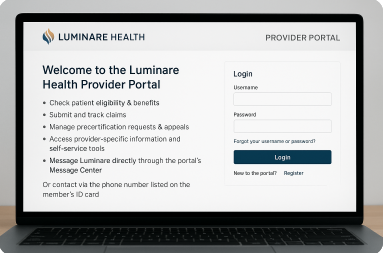Introduction
The Luminare Health Provider Portal is a secure, user-friendly digital platform designed for healthcare professionals and provider staff to efficiently manage patient-related administrative tasks. This portal plays a crucial role in streamlining claims, eligibility checks, authorizations, and communication with Luminare Health. Whether you’re a new user or an experienced provider, understanding how to use this portal effectively can greatly enhance your workflow.
Access & System Requirements
To begin using the Luminare Health Provider Portal, you must register through the official website. The process includes entering your Tax Identification Number (TIN), setting up user roles, and creating secure login credentials.
Once your account is approved, you can access the portal using a standard web browser like Chrome or Firefox. JavaScript must be enabled for full functionality. The portal is also accessible via mobile devices, although a desktop environment is recommended for complex tasks.
If you ever face login issues, such as forgetting your username or password, the portal offers self-service options for credential recovery. Additionally, clearing browser cache and enabling pop-ups can resolve common access problems.
Portal Dashboard Overview
Once logged in, users are greeted with a clean and intuitive dashboard. The homepage provides essential links to key features such as claims, eligibility, authorizations, and messaging. It also displays important announcements, updates, and provider-specific notices. Users can manage multiple TINs from a single account, making it easier for group practices and large healthcare organizations to operate efficiently.
Core Functionalities
The Luminare Health Provider Portal is packed with tools designed to simplify daily administrative duties. Below are the core features:
Claim Management
One of the primary uses of the portal is claim management. Users can:
- Submit claims electronically
- Check claim status in real time
- View explanation of benefits (EOBs)
- Appeal denied claims directly through the portal
Claim statuses are clearly marked as open, processed, or denied, allowing providers to take timely action when necessary.
Eligibility & Benefits Lookup
The portal enables real-time eligibility and benefits verification. Providers can:
- Search for patient eligibility by entering member ID or name and date of birth
- View current and past coverage
- Check deductible and out-of-pocket accumulations
This feature ensures that services are rendered only to eligible patients, minimizing the risk of unpaid claims.
Pre‑certification & Authorization (ProAuth)
Through a secure Single Sign-On (SSO) integration, users can access the ProAuth system within the portal. Here’s what you can do:
- Initiate new authorization requests
- Upload clinical notes and supporting documents
- Track the status of existing requests
- Receive notifications of approvals or denials
Each request goes through a step-by-step workflow that includes patient prescreening, procedure selection, documentation, and final submission.
Messaging & Support
Communication within the Luminare Health Provider Portal is streamlined through the built-in secure message center. This allows providers to:
- Send inquiries about claims or eligibility
- Attach supporting documentation
- Receive timely responses from Luminare’s support team
For more complex issues, providers can contact support via the phone number listed on the member’s ID card. This hybrid communication model ensures that help is always available.
Additional Tools & Resources
Beyond the core features, the Luminare Health Provider Portal offers several self-service tools and resources:
| Tool or Resource | Description |
|---|---|
| Vaccine Hub | Schedule and track vaccine orders |
| Lab Orders | Submit and view lab results |
| API Nexus | Interface for EHR system integration |
| Profile Settings | Update contact info and manage user permissions |
| Password Reset Utility | Easily reset passwords without external help |
These tools contribute to a more comprehensive experience, reducing the need to rely on external systems or manual processes.
Security & Compliance
Luminare Health places a strong emphasis on data security and HIPAA compliance. The portal is built with role-based access control, ensuring that only authorized users can view or modify sensitive data. All transmissions are encrypted, and audit trails are maintained for all user actions. This safeguards both patient data and provider information.
Best Practices & Tips
To get the most out of the Luminare Health Provider Portal, consider the following best practices:
- Regularly update your login credentials and security questions.
- Enable pop-ups and JavaScript in your browser settings.
- Check the portal daily for announcements or authorization updates.
- Use the message center to track correspondence with support staff.
- Upload documents in accepted formats (PDF, JPG) for faster processing.
Following these simple tips can improve your efficiency and reduce delays.
Common Issues & Troubleshooting Guide
Even with its user-friendly interface, occasional issues may arise. Here’s a quick troubleshooting table:
| Problem | Possible Solution |
| Unable to log in | Use the password reset option or contact support |
| Claim not found | Double-check member ID and claim number |
| Missing authorization request | Re-upload documents and refresh the authorization tab |
| Page not loading properly | Clear cache and allow pop-ups in browser settings |
Most issues can be resolved quickly with these steps, but support is always available for persistent problems.
Future Enhancements & Roadmap
Luminare Health is committed to continuous improvement. Some planned enhancements include:
- A mobile app for easier access on-the-go
- Integration with third-party EHR systems
- AI-powered analytics to identify claim trends and patient care gaps
These upcoming features will make the Luminare Health Provider Portal even more powerful and adaptable to the evolving healthcare landscape.
Conclusion & Provider Call to Action
In summary, the Luminare Health Provider Portal is an indispensable tool for modern healthcare providers. It simplifies administrative tasks, improves communication, and ensures secure access to essential patient and claim information. If you haven’t already registered, now is the time to take advantage of everything the portal has to offer. For support or to sign up, visit the official Luminare Health website today.
Related Articles
Unlocking the Power of Mega-Personal.net Health Archives: A Complete Guide
Explore Acibadem Health Point: Your Trusted Gateway to World-Class Healthcare in Turkey
Lucent Health Provider Portal: Complete Guide for Healthcare Providers
Acccooe Capital Finance: Comprehensive Guide to Its Services, Technology, and Client Benefits