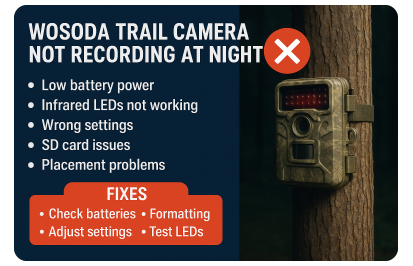Introduction
Trail cameras are popular tools for hunters, wildlife enthusiasts, and property owners who want to monitor activity without being physically present. Wosoda is one of the well-known brands that offers affordable and reliable trail cameras with night vision features. However, many users sometimes face a frustrating issue—the Wosoda trail camera not recording at night.
Nighttime performance is one of the most important features of a trail camera, because animals are often more active after dark. If the camera fails to capture videos or photos at night, it reduces its overall usefulness. This guide will help you understand why this problem happens and how you can fix it step by step.
How the Wosoda Trail Camera Works at Night
To understand the problem, it helps to know how a Wosoda trail camera functions in low-light conditions. These cameras use infrared (IR) LEDs that emit invisible light to illuminate the scene. Unlike flash cameras, the IR light does not scare animals, making it perfect for nighttime monitoring.
When the environment gets dark, the camera automatically switches to night mode and turns on the infrared LEDs. The sensor detects motion, and the camera records videos or captures images in black-and-white using this invisible light source. If anything in this process fails, the camera may not record properly at night.
Common Reasons Why Wosoda Trail Camera Does Not Record at Night
There are several reasons that might cause the issue of Wosoda trail camera not recording at night. Understanding these reasons can help you identify the right solution.
- Low or Weak Battery Power – Night recording consumes more energy because the infrared LEDs require extra power. If the batteries are weak, the camera may fail to activate night vision.
- Infrared LEDs Not Working – If the LEDs are damaged or not turning on, the camera won’t capture clear night footage.
- Wrong Settings – Sometimes the camera settings are not optimized. For example, low sensitivity or incorrect photo/video mode may prevent recording at night.
- SD Card Issues – A full, corrupted, or incompatible memory card can stop the camera from saving nighttime footage.
- Placement Problems – If the camera is placed too far from the subject, blocked by branches, or facing reflective surfaces, it may fail to trigger recordings.
- Firmware or Software Errors – Outdated or faulty firmware can create performance issues.
- Environmental Conditions – Fog, rain, or very low temperatures can interfere with night vision clarity.
Step-by-Step Troubleshooting Guide
If your Wosoda trail camera is not recording at night, here are some steps you can follow to solve the problem:
- Check and Replace Batteries – Always use new, high-quality alkaline or lithium batteries. Weak batteries are the most common reason for night recording failures.
- Adjust Night Settings – Make sure the camera is set to the correct sensitivity level and that night vision (IR mode) is turned on.
- Format or Replace the SD Card – Use a compatible SD card (class 10, up to 32GB usually works best). Format it in the camera before use.
- Test Infrared LEDs in a Dark Room – Place the camera in a completely dark room and trigger it. You should see faint red dots from the IR LEDs if they are working.
- Reset to Factory Settings – Sometimes a fresh reset clears hidden errors.
- Update Firmware – Check the Wosoda website or manual to see if an update is available.
Preventive Measures for Smooth Night Recording
Preventing issues is always better than fixing them later. To ensure your camera always records at night, you should:
- Use high-quality lithium batteries for longer life.
- Clean the lens and infrared LEDs regularly to avoid dirt blocking the light.
- Mount the camera at the correct height and angle for better motion detection.
- Use the right SD card type and size for smooth performance.
- Check the camera every few weeks instead of leaving it unattended for long periods.
Comparison Between Daytime and Night Recording
| Feature | Daytime Recording | Nighttime Recording |
|---|---|---|
| Light Source | Natural sunlight | Infrared LEDs |
| Power Consumption | Lower | Higher (more battery usage) |
| Image Colors | Full color | Black-and-white |
| Common Issues | Glare or shadows | Not recording, blurry images |
This comparison shows why night mode requires more attention to settings, battery, and placement.
When to Seek Replacement or Warranty Service
Sometimes, the problem is not due to user error but a hardware failure. If your Wosoda trail camera still refuses to record at night after troubleshooting, it could be a manufacturing defect.
- Look for signs like LEDs not glowing at all, constant software errors, or frequent freezing.
- If your camera is under warranty, contact Wosoda customer support for repair or replacement options.
Tips from Users and Experts
Many experienced users have shared valuable tips to improve nighttime performance:
- Use SanDisk or Kingston SD cards, as they are more reliable.
- Keep the camera close to the area of activity, ideally within 20 feet.
- In cold weather, keep spare batteries handy since power drains faster.
- For wildlife, set the motion sensitivity to “high” for better detection.
Conclusion
Having the Wosoda trail camera not recording at night can be frustrating, especially if you rely on it for wildlife observation or property security. The good news is that most issues are easy to fix—whether it’s changing batteries, adjusting settings, or using a new SD card. Regular maintenance, correct placement, and choosing the right accessories can keep your trail camera working smoothly. If all else fails, don’t hesitate to use the warranty or contact customer support for help.
By understanding how the camera works and following these simple solutions, you can make sure your Wosoda trail camera captures every moment, day or night.
Related Articles
The Importance of Mental Health in the Workplace
How Sleep Affects Your Mental Health
Mindfulness and Meditation: Tools for Better Mental Well-being
Polycystic Ovary Syndrome (PCOS): Symptoms, Diagnosis, and Care