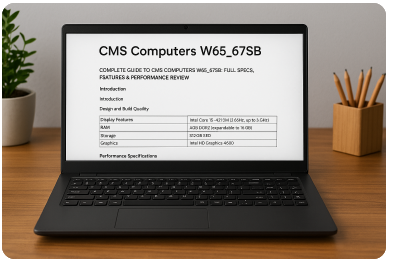1. Introduction
CMS Computers is known for manufacturing reliable and performance-driven laptops tailored for a range of users, from professionals to everyday consumers. One of their standout models, the CMS Computers W65_67SB, has garnered attention for offering solid specifications at an affordable price. This model was primarily designed for users looking for a balance between productivity, multimedia use, and light gaming without breaking the bank.
2. Design and Build Quality
The W65_67SB comes with a standard and practical design that appeals to traditional laptop users. It features a sturdy plastic chassis with a matte finish, making it resistant to fingerprints and minor scratches. Though the design is not flashy, it serves functionality with its solid build and smooth hinges.
The laptop weighs approximately 2.5 kilograms, which makes it reasonably portable for students and office workers who need to carry it between meetings or classes. Its design doesn’t scream premium, but it certainly doesn’t feel cheap either — a balanced mid-range look and feel.
3. Display Features
The laptop includes a 15.6-inch display with a Full HD resolution (1920×1080 pixels), offering sharp text rendering and decent color reproduction. The display is bright enough for indoor use, though visibility might reduce under direct sunlight.
The screen uses a TN panel, which means while response times are quick, the viewing angles are not as wide compared to IPS panels. This may affect color consistency when viewed from the sides or from above. However, for a model in this range, it still delivers a reliable viewing experience for everyday tasks like web browsing, document editing, and media playback.
4. Performance Specifications
At the heart of the CMS Computers W65_67SB is the Intel Core i5-4210M processor, a dual-core CPU with a base clock of 2.6GHz and Turbo Boost up to 3.2GHz. While it’s part of the 4th generation Intel Core family, it still offers enough power for multitasking, office work, and even light photo editing.
It is typically configured with 8GB of DDR3 RAM, expandable up to 16GB. This allows users to run multiple applications smoothly without system slowdowns. Storage-wise, users often get a 512GB SSD, which drastically improves boot times and file transfer speeds over traditional hard drives.
Graphics performance is powered by Intel HD Graphics 4600, which can handle HD videos and casual gaming. It’s not built for heavy AAA gaming, but it can manage older or less demanding titles.
Here’s a quick look at the core specs in table form:
| Component | Specification |
|---|---|
| Processor | Intel Core i5-4210M (2.6GHz, up to 3.2GHz) |
| RAM | 8GB DDR3 (expandable to 16GB) |
| Storage | 512GB SSD |
| Graphics | Intel HD Graphics 4600 |
| Operating System | Windows (varies by reseller) |
5. Connectivity and Ports
CMS Computers made sure the W65_67SB offers solid connectivity for users who rely on peripherals and internet access. It features multiple USB ports, including two USB 3.0 ports for faster data transfers and one USB 2.0 port for compatibility with older devices.
There’s also an HDMI output for external displays, a LAN (Ethernet) port, and a headphone/microphone combo jack. It includes 802.11b/g/n Wi-Fi for wireless internet access and Bluetooth 4.0 for device pairing.
This ensures that users can easily connect external monitors, USB drives, headsets, and other peripherals without the need for additional adapters.
6. Keyboard and Input Devices
Typing on the CMS Computers W65_67SB is a comfortable experience thanks to its full-size keyboard. It includes a dedicated numeric keypad, which is especially useful for data entry tasks and spreadsheets. The key travel feels adequate for long typing sessions.
The touchpad is centered below the keyboard and provides responsive gesture support. It includes integrated left and right-click buttons and supports multi-finger gestures for scrolling and zooming. The surface is smooth, offering a decent user experience for navigation without an external mouse.
7. Audio and Webcam
The built-in stereo speakers produce clear and loud audio, suitable for video calls, YouTube streaming, and background music. While the bass might be lacking, the mids and highs are fairly crisp.
The integrated webcam is a 720p HD camera, ideal for basic video conferencing. It performs well under good lighting conditions, though image quality drops in low-light environments.
8. Battery Life and Power Management
Battery life is average for this class of laptop. The CMS Computers W65_67SB comes with a 6-cell Lithium-Ion battery that offers around 4 to 5 hours of usage on a full charge, depending on what you’re doing. For light browsing and document editing, users might squeeze out a bit more time.
The laptop includes basic power-saving features like screen dimming, sleep mode, and battery saver settings in Windows. However, for prolonged usage, especially in professional settings, keeping the charger handy is recommended.
9. Software and Operating System
Depending on the retailer, the CMS Computers W65_67SB might come pre-installed with Windows 10 Home or Pro. CMS typically doesn’t overload their systems with bloatware, leaving users with a clean environment to install software they actually need.
The system supports major productivity applications, including Microsoft Office, Adobe Reader, Chrome, and other essential tools.
10. Upgradability and Maintenance
One of the strengths of the CMS Computers W65_67SB is its upgradable internals. Users can easily access the back panel to upgrade RAM and storage. Adding an extra stick of RAM or swapping out the SSD for a larger one is straightforward.
Maintenance is simple as well. Dust accumulation can be managed with periodic cleaning through the ventilation grills. The cooling system consists of a single fan and heat sink, which, although basic, does the job for this level of performance.
11. User Experience and Reviews
Users have generally appreciated the reliability and value offered by the CMS Computers W65_67SB. It’s considered a dependable machine for students, office workers, and light users. The SSD speed, full HD screen, and decent keyboard are some of the most praised features.
However, some criticisms include:
- Average battery life
- Limited graphics performance
- Narrow viewing angles due to the TN panel
Despite this, most users find it to be a budget-friendly workhorse that delivers consistent results for everyday computing needs.
12. Comparison with Similar Models
When compared to laptops in the same category like the Dell Latitude E5440 or Lenovo ThinkPad T440, the CMS Computers W65_67SB holds its own in terms of processing power and display resolution. However, it may fall slightly behind in brand reputation and support services.
Yet, its SSD storage and full HD screen give it an edge over many low-cost competitors that still use HDDs or lower resolution displays.
13. Pricing and Availability
Initially launched as a mid-range notebook, the CMS Computers W65_67SB was priced competitively around $400–$500. Today, it’s often available through refurbished or reseller platforms, making it a great choice for users who want affordability with solid specs.
Pricing may vary based on configuration, condition (new vs refurbished), and retailer. Warranty and support options also depend on the vendor and purchase channel.
14. Conclusion
The CMS Computers W65_67SB stands out as a smart, budget-friendly laptop with all the essential features a user needs for everyday tasks. With a strong processor, SSD storage, and a full HD display, it competes well against similarly priced models.
Related Articles
Estonian Technology 220M IPO: Insights from Bergen and Bloomberg’s Market Coverage
RulendFly Global Technologies: A Comprehensive Guide to Innovation, Services & Impact
How to Upgrade Unblock Tech Gen 2 from Android 4.4.2 to 5.1.1 – Complete Guide
The Best Camera Phones of 2024 Lumolog – Ultimate Guide for Mobile Photography Lovers